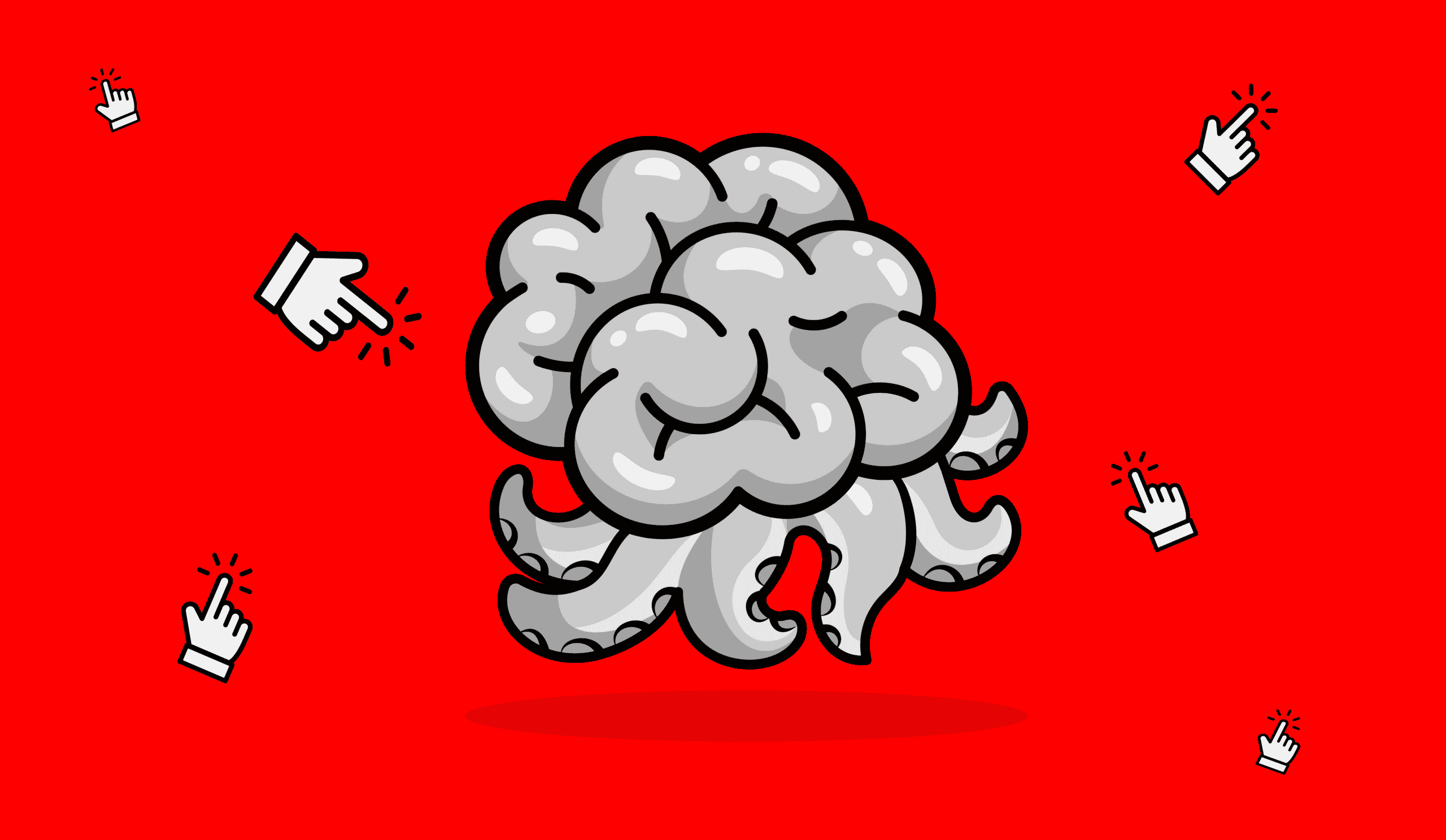How to Make Your Website Mobile Friendly
Near the start of 2014, mobile access to the Internet surpassed the number from desktop computers. People navigate through your website to learn more about your company, make purchases, get in contact with you and so much more. Therefore, your website must be mobile-friendly and visible to all users, regardless of the platform or browser they’re on.
Some businesses think creating a separate website for mobile functionality is the smart way to achieve
this, but actually it’s the opposite. Google penalizes for duplicate content, which is what happens with most businesses who create a second website. Instead, all your content should be visible from one home page.
Along with sticking to optimizing one website, these mobile friendly website tips will help your users get the best possible experience:
1. Design Your Website to Be Responsive
Responsive means the same content and information can be viewed, no matter what type or size of device the user has. The webpage automatically detects screen size/orientation and adapts the layout. Website developers don’t have to do extra work adapting the site for each device. You can also use mobile friendly templates for website building, flexible layouts and images, and cascading stylesheet media queries.
2. Make It Easy to Find Information
Mobile is convenient because people can access information wherever they are. However, many don’t have the time to search for details, therefore the information on your website should be easy to find. Including an FAQ page within your menu bar is a great, easy and quick way to inform and educate your audience. Also, with hand-held technology becoming more powerful, it makes sense to give users an option to view your full website/desktop version. Many people simply feel a full site experience is more worth their while.
3. Use the Viewport Meta Tag
This command tells web browsers to automatically fit the width of each page to your device screen. A page should not be the same width on a desktop as it would be on mobile. Reading the content would be awkward. At the right size and scale, webpages are easily read; fortunately, they can be easily scaled by adding the viewport meta tag to the head of the document.
4. Focus on Usability
Websites made for mobile should allow every visitor to interact with them in a way that meets their needs. If it doesn’t, you may notice a high bounce rate. The key areas to focus on are:
- Font size: A font size of 14px avoids having to zoom in to read content, and maximizes legibility.
- Button size: Buttons should be around 44px by 44px so users see them and don’t press the wrong one.
- High-resolution images: All images should be clear on a high-definition screen but compressed to optimize speed.
- YouTube videos: The video-sharing site has made it easier to watch videos on mobile, since it already has an embed code for responsive performance.
- Turn off autocorrect on forms: Constantly having one’s name and address changed to more common words is frustrating and time-consuming.
5. Avoid Flash
Flash animations were all the rage years ago. Today, they’re not a good idea because load time slows down. Also, Android and iOS devices, and many browsers, do not support Flash. Focus on strong web design instead, so your website is responsive and user-friendly.